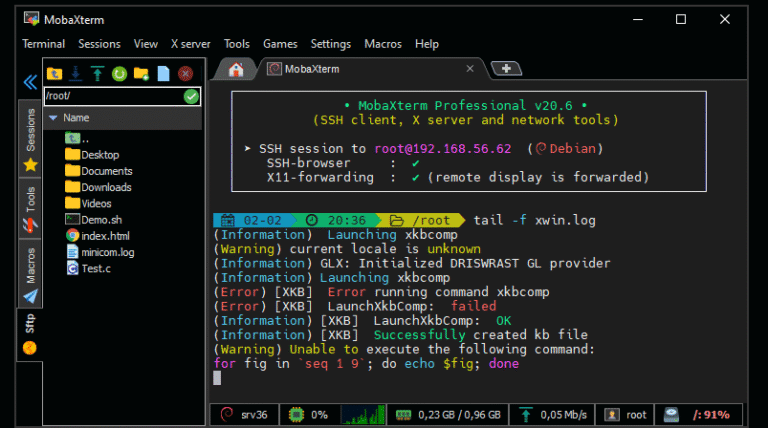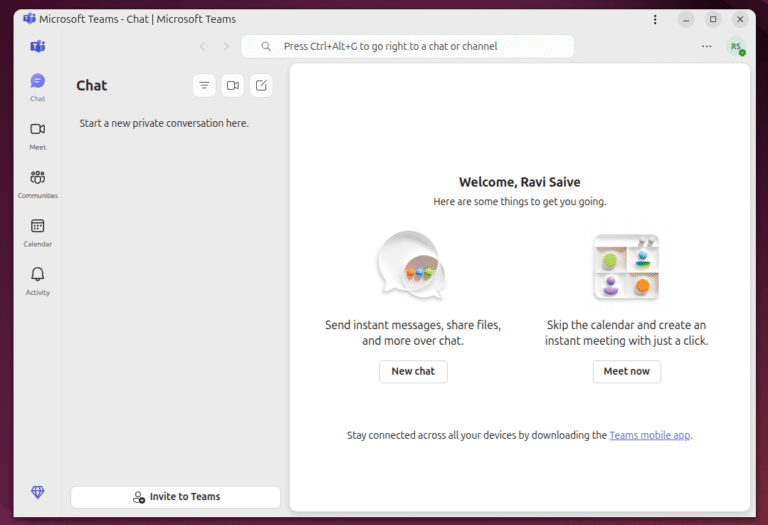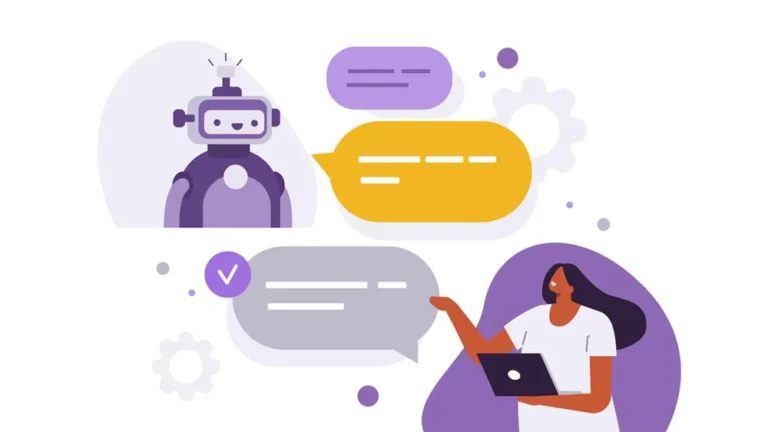Having a good document collaboration platform is what can help you increase your productivity and allow you to collaborate with other Linux users in real-time, which paves the way for innovation and creativity.
In this article, you will find everything you need to know about the best document collaboration platforms for Linux. Discover the advantages of each option and make the right decision based on your preferences.
What is Document Collaboration?
Contents
Document collaboration platforms are meant to make things easier when it comes to collaborative work allowing a group of users to collaborate remotely on the same office file in real time.
This way, several people can co-edit a text document, presentation, spreadsheet, or PDF file simultaneously from different devices, which significantly reduces the time it takes to create the final version of the file.
During the collaboration process, team members can make new edits, update the existing content, and communicate and comment on each other’s work, making the office file a true team effort.
To prevent a mess, document collaboration software usually comes with a version history feature and special tools to deal with multiple edits and comments.
Using a document collaboration platform, you don’t need to save each version of the same file, as the software automatically saves it. You can browse all the available document versions at any time and restore one of them if necessary.
That’s why there is no point in being afraid to lose a piece of content. If you lose something, you can always revert to the previous version of your file.
What a Document Collaboration Platform Should Include
Document collaboration platforms usually comprise an office suite and a file management system to make it possible to create, edit, share and manage documents.
These are some of the essential features that you need to look for in document collaboration software:
- File-sharing and storage.
- Flexible access permissions.
- Autosave.
- Version history and version control.
- Comments.
- Communication tools.
Additionally, there can be other functional modules that provide more features for collaborative work. For example, one of the most recent trends is the integration of AI to make text creation effortless.
Now that you know what makes up document collaboration software, let’s take a look at the best option in this category.
1. ONLYOFFICE DocSpace
ONLYOFFICE DocSpace is an open-source document collaboration platform that offers a new approach to document management and sharing.
Within DocSpace, collaboration takes place in separate spaces called rooms where you can create and store documents and files, and invite other users for collaborative work.
You don’t need to share each document individually because DocSpace users can access all content in their room based on their role. There can be power users, editors, reviewers, commenters, viewers, form fillers, and admins.
The purpose of collaboration rooms in ONLYOFFICE DocSpace is simple: they are ideal for real-time document co-authoring among several users.
Custom rooms can be useful for more specific tasks, like form filling, as they provide additional access permissions. Public rooms are what you can use to share files with external users: there is no need to create an account to be able to access and view files in a public room.
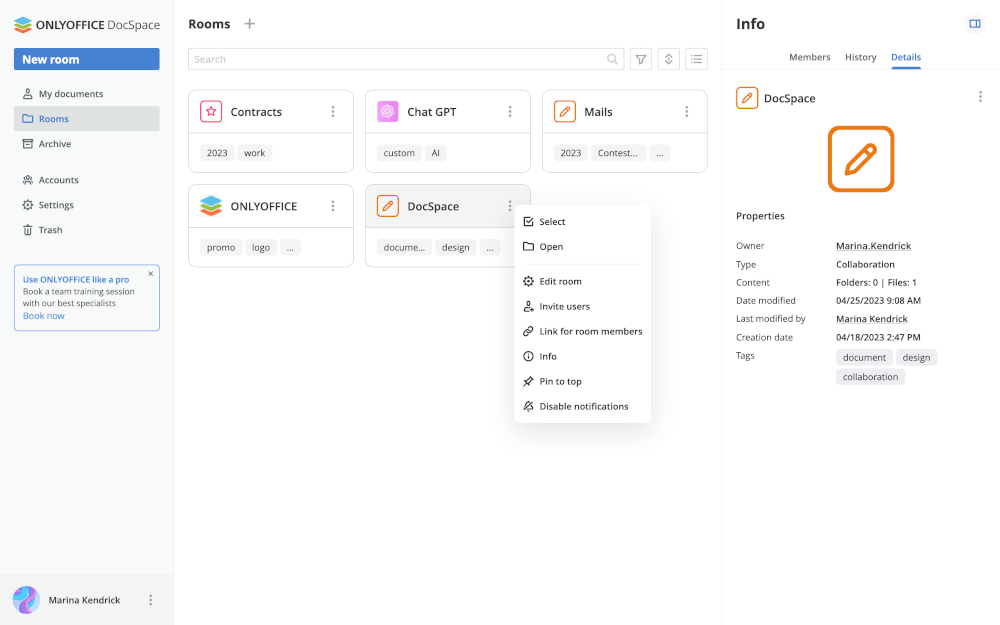
The collaborative features in ONLYOFFICE DocSpace, such as version history, two co-editing modes, comments, user mentions, and communication, are provided by the built-in office suite.
The ONLYOFFICE suite can deal with a wide range of office files, including documents, presentations, fillable forms, spreadsheets, e-books, and PDF files.
When working on documents in ONLYOFFICE DocSpace, there is also an opportunity to integrate AI into your document workflow if you install and activate the ChatGPT plugin.
When enabled, the chatbot can make up texts based on your prompts, find new information, correct mistakes, extract keywords, analyze phrases, and look for synonyms.
ONLYOFFICE DocSpace is easy to install and configure on your Linux server and enjoys the highest level of data privacy, also guaranteed by the AES-256 encryption algorithm, JWT, activity tracking, audit reporting tools, and other security features.
Alternatively, you are allowed to create a free account in the cloud-based version and collaborate on documents with your team members without installing anything.
The ONLYOFFICE desktop and mobile apps improve the usability of the DocSpace platform as you can access your document from different devices.
2. CryptPad
CryptPad is another open-source document collaboration platform, which is designed with security and data privacy in mind so the solution is reliably end-to-end encrypted, and you can even access it anonymously in the cloud, without having to register an account and share your personal information with the provider.
CryptPad provides a set of tools for collaborative work, like team drives, calendars, and file-sharing. Like any other document collaboration platform, it synchronizes changes made by various collaborators to documents in real-time.
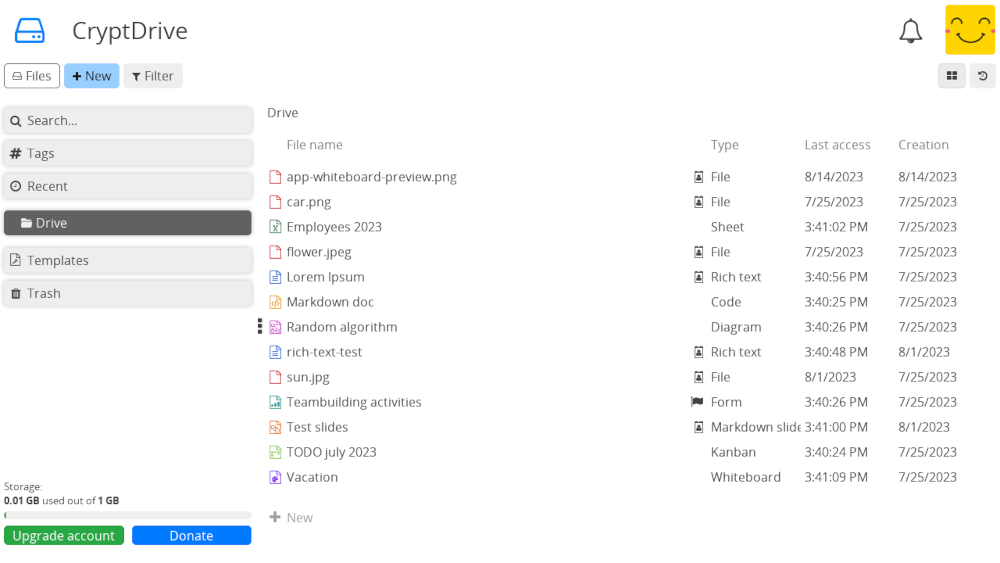
Due to the built-in encryption mechanism, the CryptPad service and its administrators are not allowed to see the content being edited and stored even if you use one of the publicly available instances.
Within CryptPad, you can work on rich text documents, spreadsheets, Markdown slides, Kanban files, whiteboards, and forms. All the editors provide a simple and intuitive interface and essential collaborative features.
CryptPad is available for free. You can host the platform on your own server or access its cloud-based version with personal storage.
3. ownCloud Infinite Scale
ownCloud Infinite Scale is the latest version of the ownCloud platform, which is an open-source content collaboration and file-sharing software tool that comes with document editing features.
The biggest advantage of ownCloud Infinite Scale is that you can choose the way you work on documents thanks to a wide range of available integrations. You can integrate ONLYOFFICE Docs, Microsoft 365, or Microsoft Office Online to collaborate with other users in real time.
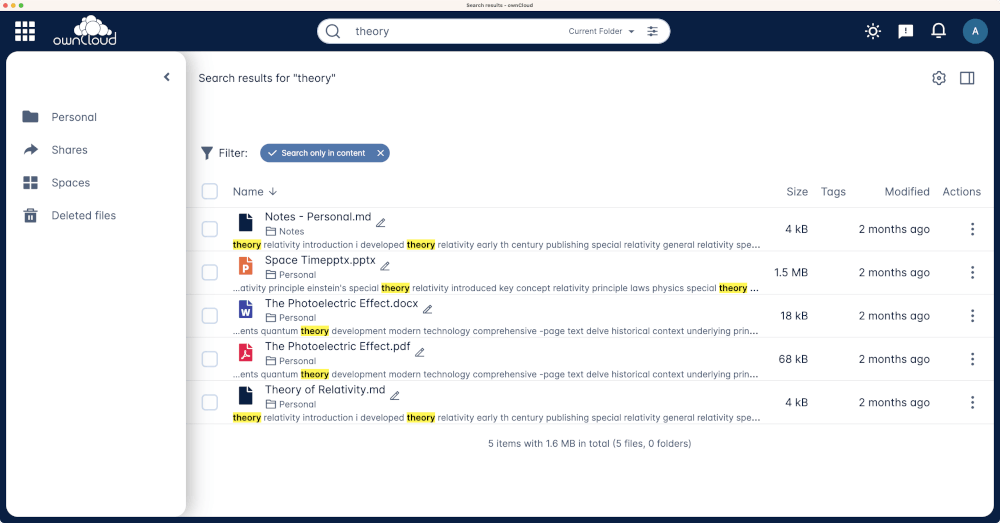
Another peculiarity of the platform is Spaces, a special project folder concept that was introduced to boost seamless collaboration for remote teams. With Spaces, your files always remain accessible, no matter how many changes were made by other team members.
Infinite Scale provides compliance with up-to-date security standards and applies the best practices, which guarantee the privacy of your data and the prevention of data leaks.
Encryption, multi-factor authentication, and file lifecycle management are just some examples of the security tools offered by ownCloud.
You can install ownCloud on-premises, deploy it in a data center, or implement a hybrid setup.
Conclusion
Of course, this is not a conclusive list. The market of document collaboration software has seen the emergence of various tools, and each year brings new options.
Each platform has its own advantages and disadvantages, so the only way to choose the best one is to try all these platforms and see if they make a difference to your team when it comes to real-time document co-authoring.