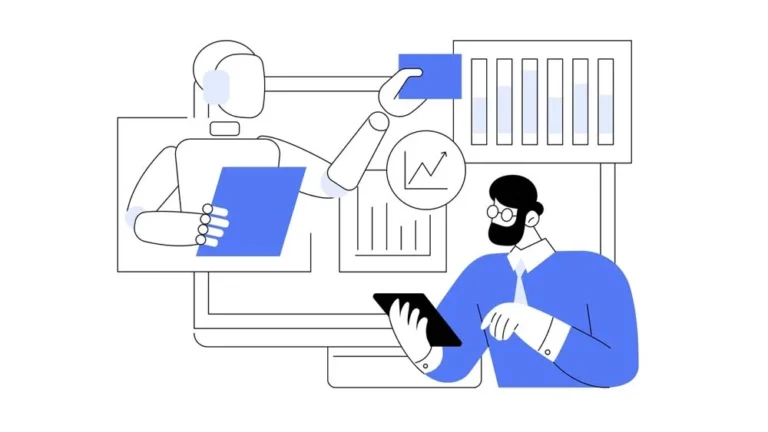There are various aspects that impact the process of succeeding with your mobile app. One of the main factors that can help is app store optimization (ASO). That is why this is a dedicated app store optimization guide to help you understand all about it. ASO also involves the process of optimizing various elements of your app listing. That is, to improve your app’s visibility and ranking on famous app stores like the Apple App Store and Google Play Store. Optimizing your ASO is a process that has several steps. Don’t feel overwhelmed though, the moment you understand and learn these steps, you will be able to navigate this whole optimization journey like a pro
The process begins with thorough keyword research. Your research aims to identify words or terms that potential users might search for. By strategically incorporating these keywords into your app’s title, subtitle, and description, you will increase the chances of your app appearing in relevant searches. Thus, increase your ranking rate on Google and other search engines.
Is it all about keywords? No ASO has more than that. Your app’s visual elements will play a vital role in having your potential users attention and increasing your downloads. Moreover, gathering positive reviews and maintaining a strong rating can boost your app’s credibility. Delve deeper into the topic with us and understand the steps to learn how to create an app store optimization ASO strategy efficiently.
Step One: Understanding the Role of Keywords in ASO
Contents
- 1 Step One: Understanding the Role of Keywords in ASO
- 1.1 App Store Optimization Guide: Step Two: Optimizing Your App Title and Subtitle
- 1.2 Step Three: Writing an Engaging App Description
- 1.3 App Store Optimization Guide: Step Four: Designing an Eye-Catching App Icon
- 1.4 Step Five: Utilizing Screenshots and Videos Effectively
- 1.5 Wrapping It Up!
- 1.6 Related Posts:

Keyword research is a very important step that determines the success of your app. But why is it so important? Keywords are the terms potential users type into the search bar when looking for an app like yours. If your app listing includes these relevant keywords, it’s more likely to appear in search results. This simple fact means that you will be able to drive better visibility rates and maybe even downloads due to a higher rate of exposure as well. The question still remains: how do you find the right keywords?
Start by thinking like your target audience: what words would they use to describe your app’s function or features? What is it that may pop into their minds when they think of your app? Next, use tools like Google Keyword Planner, App Annie, or Sensor Tower to uncover popular and relevant search terms within your niche. These tools not only suggest keywords but also provide data on search volume and competition. This data helps you in identifying high-impact keywords that strike a balance between popularity and competition.
The goal is to select keywords that are both frequently searched and realistically within your reach to rank for. When you focus on these tips, you lay a strong foundation for your ASO strategy, making your app more discoverable to the right users.
App Store Optimization Guide: Step Two: Optimizing Your App Title and Subtitle
Start by using ASO tools to discover high-traffic, relevant keywords. Look for terms with a balance of search volume, ensuring they align with your app’s core features. Make sure to stay away from keywords with analytics that show how difficult or hard this keyword is to rank with.
Once you have your keywords, it’s time to optimize your app title and subtitle:
- Best Practices for Crafting a Compelling Title:
Keep it short and memorable.
Include your primary keyword naturally.
Make it clear and descriptive to convey the app’s value.
- The Importance of a Clear and Descriptive Subtitle:
Use the subtitle to highlight your app’s key features.
Include secondary keywords to capture more search queries.
Ensure it complements the title, providing a fuller picture of your app’s purpose.
Step Three: Writing an Engaging App Description
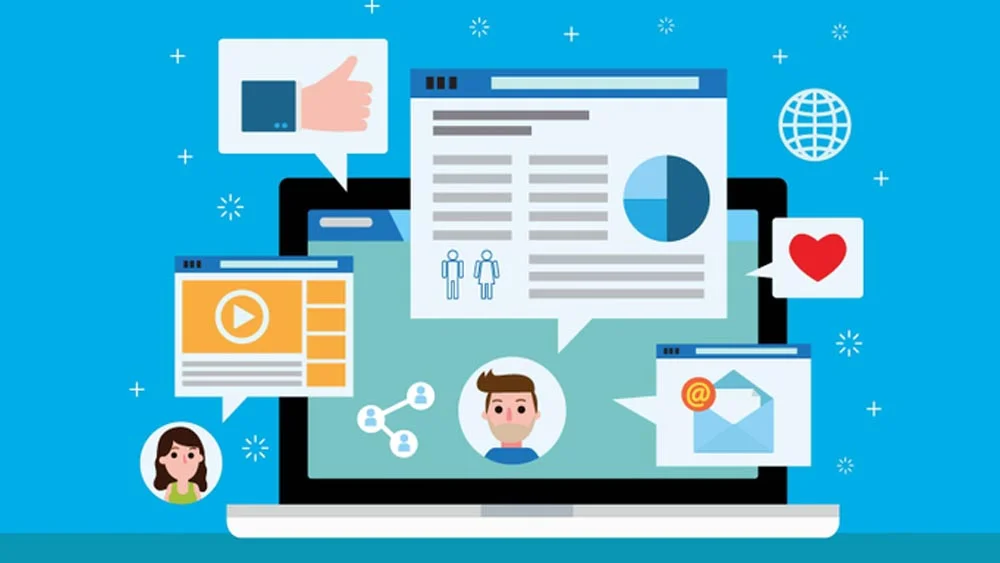
Writing an engaging app description is a very important step in App Store Optimization (ASO). One that can significantly influence potential users to download your app. I know that you may think that an app description wouldn’t be that much of a big deal, yet I implore you to not neglect such an aspect and have it executed perfectly.
To structure your app description for maximum impact, start with a compelling opening that clearly communicates what your app does and the key benefits it offers. The first impression that a user gets from the app description is vital. That is, because it hooks the reader and encourages them to learn more about your app. Break down the description into easily digestible sections. You can use bullet points or short paragraphs to highlight your app’s main features and unique selling points.
When it comes to using keywords, the key is to integrate them naturally into the description, like I mentioned above. But listen, I know how beneficial keywords are but please make sure you’re avoiding the mistake of “stuffing,” because that can make the description feel awkward and off-putting. Instead, integrate them seamlessly into sentences that sound natural and informative.
App Store Optimization Guide: Step Four: Designing an Eye-Catching App Icon
Designing an eye-catching app icon is a critical aspect of app store optimization (ASO) that you should not overlook. Keep in mind that your app icon is usually the very first visual element that your users see that is related to your app. It has to be speaking to them. Screaming your brand’s awesomeness. Your app icon plays a pivotal role in attracting your users attention amid countless other apps. If your app icon conveys what your app has to say, then you’re doing a great job!
To create a memorable and relevant icon, simplicity is your success key. Focus on a clean design that clearly conveys your app’s purpose or brand identity. Additionally, avoid any overwhelming details. Use a limited color palette that stands out while remaining visually appealing. Your color palette has to align with your business and make it distinctive enough for users so choose it wisely. Furthermore, ensure that the icon looks good in various sizes, from small thumbnails to larger displays. That is, to make sure that anyone with any device can view your icon and enjoy your app. Consistency with your brand’s visual language across all marketing materials can reinforce recognition. Also, consider the cultural context and preferences of your target audience, ensuring the design resonates globally or within specific markets. Remember, your app icon is your app’s digital storefront—it needs to make a strong, positive first impression to drive downloads and enhance overall ASO efforts.
Step Five: Utilizing Screenshots and Videos Effectively
The process of using screenshots and videos effectively is a game-changer in App Store Optimization (ASO). But how can you ensure that your visuals truly showcase your app’s features? Start by highlighting your app’s key functionalities in the first few screenshots. Ask yourself: what will grab the user’s attention immediately?
Keep in mind that the first two screenshots are your prime real estate, so make them count. Display the app’s core value proposition, like a unique feature or a visually stunning interface. That is, to lure your potential users into exploring more about your app.
What about videos? A well-crafted video can be the ultimate conversion tool. Keep it short, around 15 to 30 seconds, and focus on the user experience. What’s the flow? What will users love the most? Answer these questions through your visuals, guiding potential users through the app’s benefits in a way that text simply can’t.
Wrapping It Up!
In conclusion, creating a strategy that is efficient for app store optimization (ASO) can significantly boost your app’s appeal and conversion rates. By showcasing your app’s top features in a visually engaging way, you draw users in and give them a clear understanding of what to expect. Now let’s talk business. If you wish to create an app without having any development headaches, I have the perfect solution for you. Our native no-code app builder, nandbox, is one that is made to facilitate your life and help you bring your app idea to life without any hassles included. You can create an app that appeals to your users, brand it, and launch it within days. Get started now with one of our pre-made app templates and enjoy the process of customizing your app and shaping it to meet your needs and preferences using a simple drag-and-drop interface!