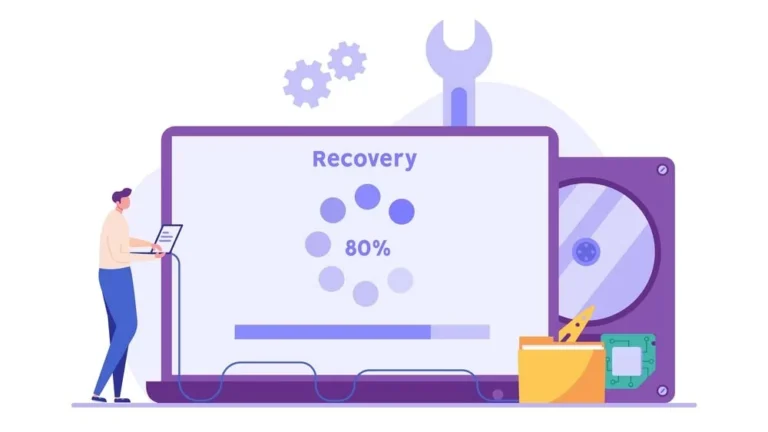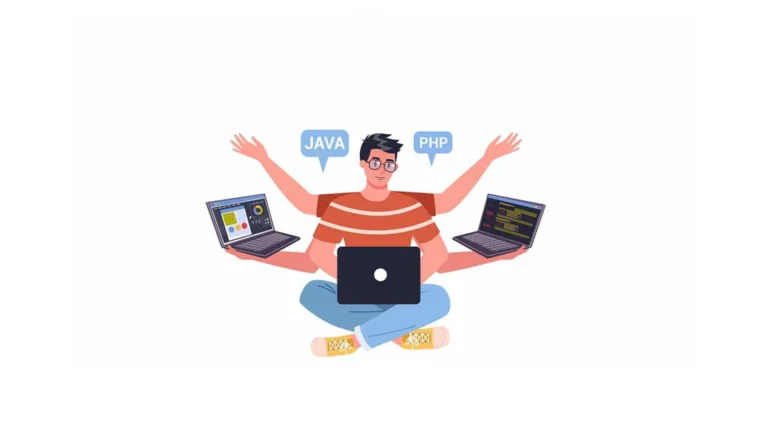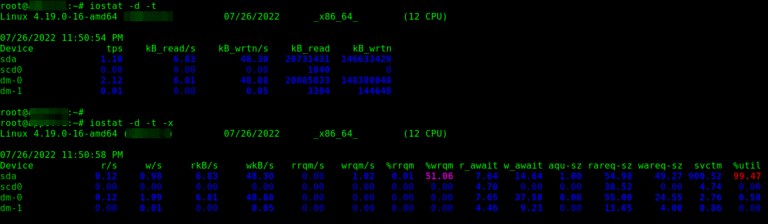As voice assistants become integral to daily life, the interaction with websites is rapidly evolving. Users now expect to speak their search queries as easily as they type them, which is where voice search plugins for WordPress come into play. For WordPress site owners, integrating voice search plugins is not just trendy; it’s a strategic move towards enhanced accessibility, quicker navigation, and improved SEO. Optimizing your site for voice search is no longer optional—it’s crucial.
Fortunately, you don’t need to be a developer to add voice capabilities to your site. Various voice search plugins for WordPress can make your website smarter, faster, and more accessible with minimal setup. This guide reviews the best plugins to enhance your WordPress voice search experience and shows how to use them to boost both SEO and user satisfaction.
Why Voice Search Matters for WordPress Websites
Voice search is more than a convenience—it’s a shift in how users access information. Industry reports indicate that over half of mobile users regularly use voice commands, and smart speakers are influencing browsing behavior across all age groups.
For WordPress websites, adding voice search offers several benefits:
– Enhanced Accessibility: Voice functionality supports users with visual impairments or motor challenges, aligning your site with inclusive design principles.
– Improved User Experience: Visitors can find information more quickly, leading to increased time on site and higher engagement rates.
– Better SEO Opportunities: Voice queries tend to be longer and more conversational. Optimizing for them can help you rank for valuable long-tail keywords.
Incorporating a voice search plugin can make your site more usable, discoverable, and future-ready.
Key Features to Look for in a WordPress Voice Search Plugin
Before selecting a plugin, it’s crucial to understand what makes a great one. Here are the top features to consider:
1. Accurate Speech Recognition: Look for plugins that use AI or cloud-based APIs (such as Google Speech or Web Speech API) for high accuracy.
2. Multi-Language Support: If your audience is global, choose a plugin that supports multiple languages and dialects.
3. Theme and Page Builder Compatibility: Your plugin should integrate seamlessly with your existing WordPress theme, Elementor, or Gutenberg blocks.
4. WooCommerce Integration: For eCommerce stores, ensure the plugin can recognize and search products by voice.
5. Performance and Security: Lightweight plugins that don’t slow down your website are essential for both SEO and usability.
Top Voice Search Plugins for WordPress
Now, let’s explore the best voice search plugins for WordPress that can help you deliver an advanced search experience.
1. WP Fastest Site Search + Voice
– Best for: Sites seeking instant results and AI-powered accuracy
– Overview: WP Fastest Site Search integrates advanced AI with a built-in voice search function. It replaces the default WordPress search with a fast, intelligent system that recognizes natural language queries.
– Key Features: Real-time results powered by AI indexing, voice-enabled search bar with microphone icon, works with WooCommerce and multilingual websites, customizable UI and analytics dashboard.
– Pros: Boosts both text and voice search performance, supports multiple devices and languages, easy setup with no coding required.
– Cons: Premium features require a paid plan.
– Pricing: Free version available; premium from $9/month.
2. Universal Voice Search for WordPress
– Best for: Simplicity and easy setup
– Overview: This lightweight plugin adds a microphone icon to any search input field on your site. Users can click the mic, speak their query, and instantly get results.
– Key Features: Clean, minimal interface, works with the default WordPress search, responsive on mobile devices, compatible with all major browsers.
– Pros: Quick setup—no configuration needed, extremely lightweight, great for blogs and small sites.
– Cons: Limited customization options, no analytics dashboard.
– Pricing: Free on the WordPress Plugin Directory.
3. Voice Search Integration by ExpertRec
– Best for: Content-heavy and WooCommerce websites
– Overview: ExpertRec is a cloud-based search engine for WordPress offering built-in voice search integration. It replaces the default search with an AI-powered alternative capable of understanding complex voice queries.
– Key Features: Voice recognition powered by Google Speech API, fast, typo-tolerant search results, image and product search options, analytics on search behavior.
– Pros: Excellent for large sites with thousands of pages, scales easily for eCommerce stores, supports multilingual voice input.
– Cons: Relies on cloud services (requires API setup), premium plan required for full voice functionality.
– Pricing: Starts at around $9/month with a free trial.
4. Voicer – Text to Speech & Voice Recognition Plugin
– Best for: Accessibility-focused websites and blogs
– Overview: Voicer is a dual-purpose plugin enabling both speech recognition (voice input) and text-to-speech output. It uses Google Cloud and Amazon Polly to convert spoken words into text and vice versa.
– Key Features: Text-to