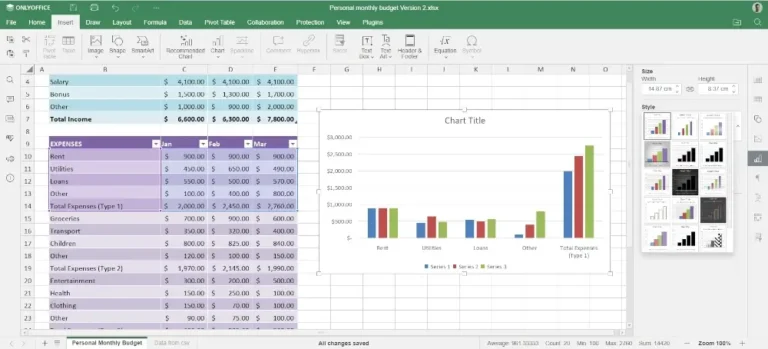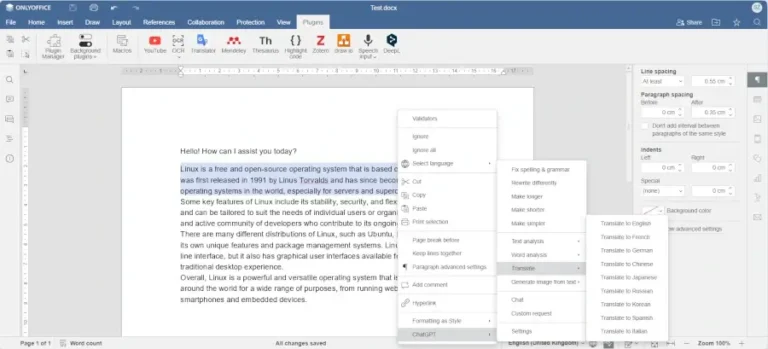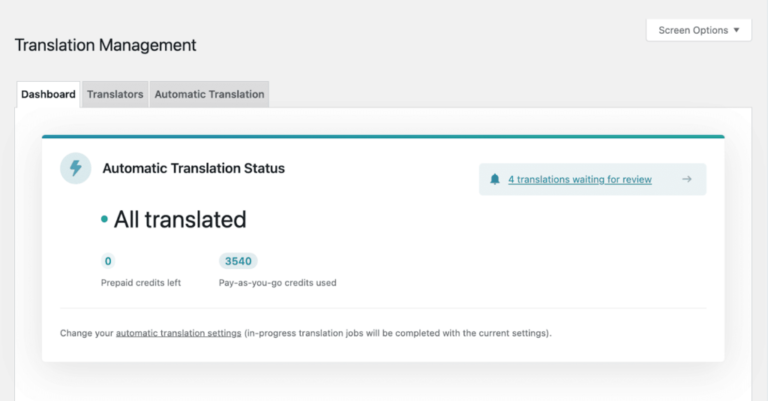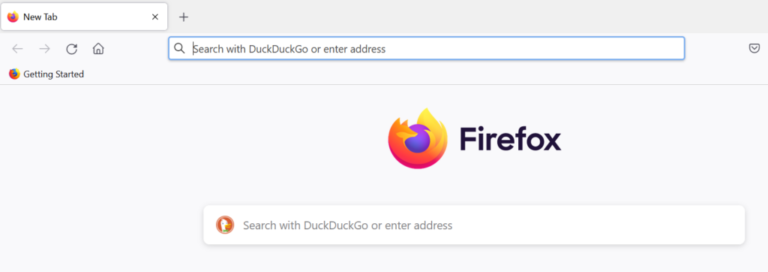Looking to gain a comprehensive understanding of Bytes and Bytearray in Python?
This article covers bytes literals, usage of bytes() and bytearray() functions, creating Bytes objects step-by-step, converting Bytes to other data types, manipulating and analyzing Bytes objects, working with Bytearray objects, and gaining additional insights on Bytes in Python.
Join us on this journey to explore the world of Bytes in Python!
Key Takeaways:
Contents
- 1 Key Takeaways:
- 2 Introduction to Bytes and Bytearray in Python
- 3 Understanding bytes() and bytearray() Functions
- 4 Creating Bytes Objects in Python
- 5 Converting Bytes to Other Data Types
- 6 Manipulating and Analyzing Bytes Objects
- 7 Working with Bytearray Objects
- 8 Additional Insights on Bytes in Python
- 9 Frequently Asked Questions
- 9.1 What is the purpose of the bytes() function in Python?
- 9.2 How do I use the bytes() function to create a bytes object?
- 9.3 Can I create a bytes object from a string using the bytes() function?
- 9.4 What is the difference between a bytes object and a string in Python?
- 9.5 Can I modify a bytes object after creating it with the bytes() function?
- 9.6 Is there a limit to the size of a bytes object created with the bytes() function?
- Bytes and Bytearray are important data types in Python for handling binary data.
- The bytes() and bytearray() functions are useful for converting data to bytes objects.
- Creating, converting, and manipulating bytes objects can be achieved using various methods and functions in Python.
Introduction to Bytes and Bytearray in Python
An introduction to Bytes and Bytearray in Python provides a fundamental understanding of these data types commonly used for handling binary data.
Bytes and Bytearray play a crucial role in Python when dealing with binary data, as they are essentially sequences of integers representing raw bytes.
What makes Bytes stand out is their immutable nature, meaning they cannot be modified once created. On the other hand, Bytearray allows for mutable manipulation of data, making it versatile for tasks requiring dynamic modifications.
Bytes objects are particularly useful for scenarios where data integrity is paramount, such as cryptographic applications or network programming. Conversely, Bytearray is favored when there is a need for efficient and in-place manipulation of binary data. Understanding the differences and applications of Bytes and Bytearray is essential for Python developers working with binary data.”
Bytes and Bytearray Overview
Bytes and Bytearray in Python offer distinct capabilities for handling binary data efficiently and are immutable in nature.
Immutable means they cannot be modified after creation, ensuring data integrity and security.
Bytes represent a sequence of single bytes, while Bytearray is a mutable sequence of bytes, offering flexibility when modifications are required.
Both types are memory efficient as they store binary data compactly, making them ideal for scenarios where memory usage is a concern.
They find applications in fields like network programming, cryptography, and working with file systems where manipulation of binary data is essential.
Bytes literals
Bytes literals in Python are used to represent a sequence of bytes encoded in a specific encoding, such as UTF-8.
Working with bytes literals is particularly useful when dealing with binary data, network protocols, or file processing, where precise control over the encoding is essential. These literals are denoted by a prefixed ‘b’ or ‘B’ before the string declaration, distinguishing them from regular strings.
For instance, a bytes literal can be created as ‘data = b’Hello World” to store the ASCII-encoded bytes of the given text. This is especially handy in scenarios that require interfacing with systems or devices that expect data in a specific byte format.
Understanding bytes() and bytearray() Functions
To comprehend bytes() and bytearray() functions in Python, it is essential to explore their functionalities and differences in handling binary data.
Both bytes() and bytearray() are essential tools for working with binary data in Python. The bytes() function creates an immutable sequence of bytes, while bytearray() creates a mutable sequence. When using bytes(), one can pass an iterable of integers ranging from 0 to 255 to represent the binary data. In contrast, bytearray() also accepts an optional ‘encoding’ parameter to define the character encoding.
Another key difference is that bytes() returns a bytes object, whereas bytearray() returns a bytearray object. The returned bytes object from bytes() is immutable, meaning its contents cannot be altered after creation. On the other hand, the bytearray object from bytearray() is mutable, allowing for modifications to the stored data.
Let’s illustrate this with an example. Suppose we have a byte string ‘data’ with the values [65, 66, 67]. Using bytes(data) would create a bytes object, while bytearray(data) would create a bytearray object. One could then manipulate the contents of the bytearray object, providing a more flexible approach to handling binary data.
Usage of bytes() and bytearray() functions
The bytes() and bytearray() functions in Python are utilized for converting data into binary representation, facilitating efficient handling of byte sequences.
When working with data manipulation tasks, these functions play a crucial role in encoding and decoding text, enabling the conversion of string data into binary form for transmission over networks. bytes() object is immutable, allowing for data integrity whereas bytearray() is mutable, enabling modifications to the binary data directly.
- bytes() function takes an iterable of integers as input and produces a bytes object containing those integers.
- bytearray() function, on the other hand, creates a mutable sequence of integers in the range 0 <= x < 256.
bytes() Syntax, Parameters, and Return Value
Understanding the syntax, parameters, and return value of the bytes() function in Python is crucial for utilizing it effectively in binary data processing.
When working with the bytes() function, it’s important to note that it can be called with different combinations of parameters. The function can take multiple arguments, including integers, strings, and bytes, allowing for the conversion of data into a bytes object.
The first parameter represents the source material that needs to be converted into bytes. It can be an iterable of integers ranging from 0 to 255, a string containing ASCII characters, or a buffer object. The optional ‘encoding’ parameter specifies the character encoding to use when converting a string to bytes. If not provided, it defaults to ‘utf-8’.
Upon successful execution, the bytes() function returns a bytes object, which is immutable and represents a sequence of bytes. This object can be used for various operations related to binary data manipulation like reading and writing binary files, network communication, and more.
Creating Bytes Objects in Python
Creating Bytes objects in Python involves a series of steps that culminate in the generation of binary data representations for various programming tasks.
To start creating Bytes objects in Python, you first need to understand the purpose of these objects. Bytes objects are immutable sequences of single bytes and are often used in scenarios where dealing with binary data is essential.byte data.
When creating a Bytes object, you can do so by using various methods such as the bytes() constructor or by encoding strings directly into bytes using the encode() method. Ensure to specify the encoding type correctly to avoid errors in the data representation.
Step-by-step guide to creating a bytes object
Creating a bytes object in Python follows a systematic approach that involves converting a sequence of data into a binary representation for efficient manipulation.
To create a bytes object, you can start by defining a sequence of data such as a list of integers or a string. Next, use the built-in bytes() constructor to convert this sequence into a bytes object. Consider the encoding parameter to specify how the data should be encoded, such as ‘utf-8’ for text data. You can utilize functions like encode() to convert strings to bytes using specific encodings like ASCII or UTF-8. Python also offers methods like hex() to represent binary data in hexadecimal format for easy readability. By following these steps, you can effectively work with binary data in Python.
Examples of converting data to bytes
Illustrative examples of converting data to bytes in Python showcase the practical application of binary data representation in programming scenarios.
When dealing with data manipulation, converting various data types like integers, floats, and strings into bytes is a common practice. For instance, when transmitting data over a network, it needs to be converted to bytes for efficient communication. Python provides built-in functions like encode() and decode() for encoding and decoding data into bytes, following different encoding methods such as UTF-8 or ASCII.
Converting Bytes to Other Data Types
Converting Bytes to other data types in Python involves transforming binary data into string representations or hexadecimal formats for diverse data processing requirements.
In Python, the process of converting Bytes to strings is crucial when dealing with text data, as it allows seamless manipulation of textual information. By decoding Bytes into strings, Python developers can perform operations like searching for specific patterns, modifying text content, and extracting relevant information.
Similarly, converting Bytes to hex values is essential for tasks involving cryptography or network communication where hexadecimal representations are common. This process enables secure data transmission and storage by representing binary data in a human-readable and standardized format.
Transforming Bytes into other data types, such as integers or floats, is advantageous in numerical computations and data analysis. For example, converting Bytes to integers allows for mathematical operations, comparisons, and conversions to different numerical bases.
Convert bytes to string and vice versa
Converting bytes to strings and vice versa in Python enables seamless data interchange between binary and text representations, ensuring compatibility and efficient data handling.
When converting bytes to strings in Python, the process involves decoding the byte object into a string using a specific encoding method. This encoding is crucial as it defines how the bytes will be interpreted and translated into a coherent string format.
On the other hand, converting strings to bytes requires encoding the string into a sequence of bytes using an appropriate encoding scheme. This step ensures data integrity and accurate representation when dealing with binary data.
Choosing the right encoding is vital to prevent data corruption or loss during these conversions, especially when handling data across different systems and platforms.
Convert hex string to bytes and bytes to hex
Converting hexadecimal strings to bytes and bytes to hexadecimal representations in Python is essential for dealing with binary data manipulations and cryptographic operations.
When working with cryptographic applications, developers often encounter the need to convert data between hexadecimal strings and bytes to perform encryption, decryption, and hashing functions. Python provides built-in functions and libraries that streamline this conversion process, allowing for seamless integration with cryptographic algorithms.
By converting hexadecimal strings to bytes, developers can easily manipulate and process binary data, which is crucial for tasks such as digital signatures, secure communication protocols, and encoding sensitive information. Similarly, converting bytes back to hexadecimal representations enables decoding operations and ensures compatibility with various encryption schemes.
Manipulating and Analyzing Bytes Objects
Manipulating and analyzing Bytes objects in Python involves applying various operations and methods to handle binary data efficiently for diverse programming tasks.
One of the fundamental techniques in working with Bytes objects is data analysis, where programmers can extract meaningful insights by dissecting and interpreting binary information. Bitwise operations play a crucial role in performing precise manipulations on the binary data, enabling tasks such as setting specific bits or extracting specific segments efficiently. Practical use cases for efficient data handling include scenarios like cryptography, network programming, and file input/output operations, where optimizing the manipulation of Bytes objects is essential for enhancing overall performance.
Character representation and mapping in bytes
Character representation and mapping in bytes entail associating specific characters with binary values using defined mapping tables for data interpretation and analysis.
This process involves assigning numerical values to characters using various encoding schemes. One commonly used encoding system is the ASCII encoding, which represents characters as 7-bit binary numbers. ASCII, standing for American Standard Code for Information Interchange, maps characters to their corresponding byte values. The use of mapping tables is crucial for efficient conversion of characters to bytes. These tables facilitate quick look-up and conversion of characters into their byte representations when transferring data between different systems or devices. By referencing these tables, complex text data can be accurately converted into binary format.
Operations and methods on bytes objects
Performing operations and utilizing methods on Bytes objects in Python enables efficient data manipulation, sequence processing, and binary data analysis for diverse programming requirements.
One of the key operations available for Bytes objects is data slicing, which allows you to extract specific portions of the binary data using index ranges.
Similarly, concatenation is another crucial method that enables you to combine multiple Bytes objects to create a single, larger binary data sequence. This is particularly useful when dealing with binary data streams or constructing complex data structures.
In terms of comparison operations, Bytes objects support various logical and bitwise comparisons, providing the ability to evaluate the equality, inequality, and ordering of binary data efficiently.
Understanding and mastering these operations and methods not only enhance your data processing tasks but also streamline your binary data manipulation approaches in Python.
Working with Bytearray Objects
Working with Bytearray Objects in Python involves understanding their distinct characteristics, differences from Bytes objects, and methods for conversion between the two data types.
Bytearray objects in Python are mutable sequences of bytes, allowing for in-place modification of data, unlike Bytes objects that are immutable. This mutability makes Bytearray objects particularly useful when dealing with data that needs to be frequently updated.
Converting a Bytearray object to a Bytes object is straightforward using the bytes() constructor, which creates an immutable copy of the Bytearray data.
Conversely, converting Bytes to Bytearray involves using the bytearray() constructor, enabling modifications to the data as needed. Understanding these conversion methods is essential to effectively manipulate binary data in Python.
Creation and differences with bytes objects
The creation and differences of Bytearray objects compared to Bytes objects in Python revolve around their mutable nature, allowing for dynamic data manipulation and in-place modifications.
Bytearray objects in Python are mutable sequences of integers representing bytes. Their mutability means that they can be modified after creation, making them ideal for tasks that involve frequent data changes. These objects have methods to manipulate the data they hold, enabling efficient modifications without requiring the creation of new objects.
On the other hand, Bytes objects are immutable sequences that represent a sequence of bytes. Unlike Bytearrays, Bytes objects cannot be changed after creation. This immutability ensures data integrity but limits their versatility for tasks that involve dynamic data manipulation and in-place modifications.
Converting bytes to bytearray
Converting Bytes to Bytearray in Python involves utilizing specific methods for seamless transformation of binary data, enabling mutable data operations and enhanced data manipulation capabilities.
One of the key advantages of working with Bytearrays lies in their mutability, allowing for in-place modifications without the need to allocate new memory. This feature is particularly beneficial when dealing with large datasets or when frequent updates are required.
The use of Bytearrays facilitates efficient data manipulation techniques as they provide direct access to individual elements, making it easier to implement custom algorithms and optimizations. By leveraging built-in methods such as ‘frombytes()’ and ‘append()’, developers can efficiently convert Bytes to Bytearrays and take advantage of the flexibility offered by mutable data structures.
Additional Insights on Bytes in Python
Delving deeper into Bytes in Python provides valuable insights into operator usage, sequence types, and advanced data manipulation techniques for efficient binary data handling.
Understanding the operator functionalities in Python Bytes is crucial for manipulating binary data efficiently. Operators like bitwise AND, OR, XOR, and shifting operations play a significant role in binary data manipulation. By leveraging these operators, developers can perform low-level binary operations with precision.
Sequence operations, such as slicing and indexing, are essential tools when working with Bytes in Python. These operations allow developers to extract subsets of bytes or individual bits from a byte sequence, facilitating data manipulation at a granular level.
Slicing and comparisons with string objects
Slicing and comparisons with string objects in Python involve utilizing operators and methods to extract specific byte sequences, perform comparisons, and analyze similarities between bytes and string data.
When dealing with Bytes objects in Python, one can utilize the slicing technique to access particular segments of data. By specifying a start and stop index along with a step value, you can effectively extract the desired byte sequences. These extracted segments can then be compared with other strings, enabling a comprehensive analysis of similarities and differences between binary and text data.
Frequently Asked Questions
What is the purpose of the bytes() function in Python?
The bytes() function in Python is used to create an immutable sequence of bytes from a given set of elements. This allows for efficient manipulation and storage of binary data.
How do I use the bytes() function to create a bytes object?
To create a bytes object using the bytes() function, simply pass in a sequence of integers representing the desired values for each byte. For example, bytes(65, 66, 67) would create a bytes object with the values of 65, 66, and 67.
Can I create a bytes object from a string using the bytes() function?
Yes, the bytes() function can also take in a string as an argument and convert it into a bytes object. This is done by specifying the encoding of the string, such as “utf-8”, as the second argument of the function.
What is the difference between a bytes object and a string in Python?
A bytes object is a series of bytes, while a string is a sequence of characters. This means that bytes objects are used for storing binary data, while strings are used for storing text data.
Can I modify a bytes object after creating it with the bytes() function?
No, bytes objects are immutable, meaning they cannot be modified once they are created. If you need to make changes, you can convert the bytes object to a bytearray object, which is mutable.
Is there a limit to the size of a bytes object created with the bytes() function?
The maximum size of a bytes object in Python is determined by the available memory of the system. If the size of the bytes object exceeds the available memory, a MemoryError will be raised.