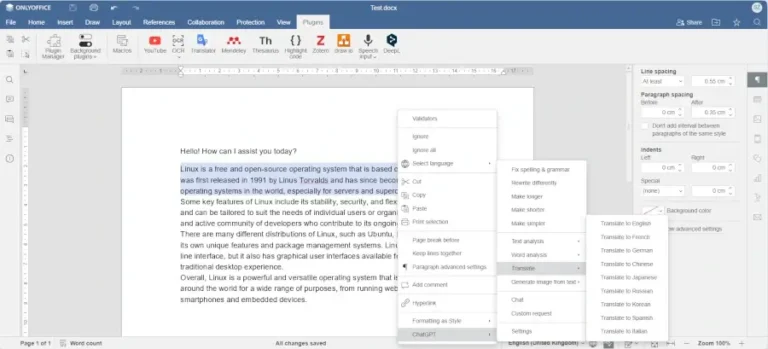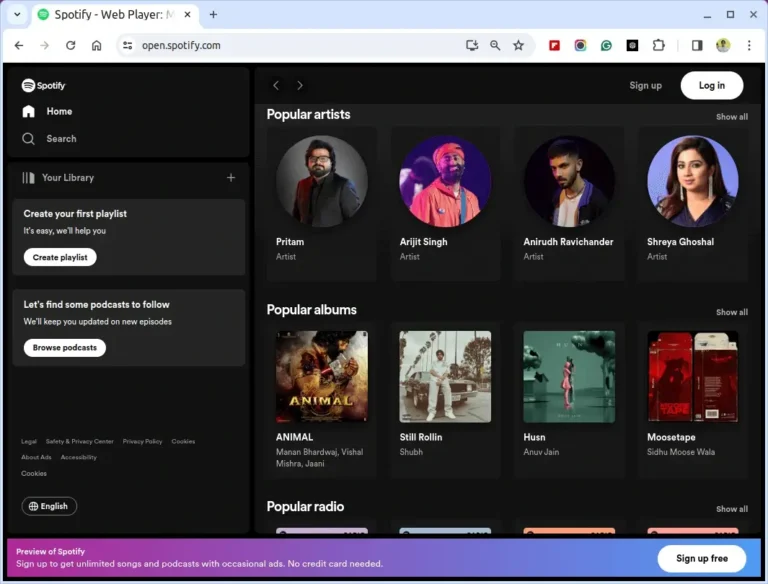Are you looking to explore the world of web development with Python? Look no further than Flask, a powerful micro web framework based on Werkzeug and Jinja 2.
In this article, we will delve into the key features of Flask, the differences between frontend and backend development, static vs dynamic routes, HTML injections, HTTP methods, and more.
Stay tuned as we guide you through the installation and setup process, providing you with a comprehensive summary and answers to frequently asked questions about Flask.
Key Takeaways:
Contents
- 1 Key Takeaways:
- 2 Introduction to Flask Framework
- 3 Key Features of Flask
- 4 Installation and Setup
- 5 Conclusion and Additional Notes
- 6 Frequently Asked Questions
- 6.1 What is Flask and how is it different from other web frameworks?
- 6.2 Is Flask suitable for all types of web applications?
- 6.3 Can Flask be used for both front-end and back-end development?
- 6.4 How does Flask handle HTTP requests and responses?
- 6.5 Is Flask difficult to learn for beginners?
- 6.6 Can Flask be used for production applications?
- Flask is a lightweight and versatile web framework that is perfect for small to medium applications.
- Flask simplifies web development with its easy installation and setup process.
- With its powerful features, such as static and dynamic routing and HTTP methods, Flask offers a seamless experience for both frontend and backend developers.
Introduction to Flask Framework
Flask is a lightweight Python web framework designed for developing web applications with simplicity and minimalism in mind. It provides developers with the tools necessary to build robust APIs and efficient web services.
One of the key strengths of Flask is its extensive compatibility with other frameworks and libraries. Built on Werkzeug and Jinja, Flask offers a solid foundation for creating dynamic and interactive web applications. Developers can leverage the flexibility of Flask to integrate complex features seamlessly, making it a versatile choice for various project requirements.
What is Flask?
Flask, developed in Python, is a versatile and lightweight web framework that simplifies web application development through its minimalist approach and extensive documentation.
Flask prioritizes simplicity, making it ideal for beginners and professionals alike. Its modularity allows developers to easily add functionalities through extensions, enhancing customization and scalability. Flask comes with a built-in development server and debugger, streamlining the debugging process. This framework also supports secure cookies, unit testing, and RESTful request dispatching, ensuring robust and efficient web applications. With its Python-based development, Flask seamlessly integrates with other Python libraries and frameworks, offering a cohesive ecosystem for building advanced web applications.
What is Flask Python Used For?
Flask, powered by Python, is primarily used for creating web applications, developing APIs, and referencing various API functionalities with ease and efficiency.
Its lightweight nature and flexibility make it a popular choice among developers looking for a simple yet powerful framework to build robust web solutions. With Flask, developers can define RESTful routes effortlessly, enabling seamless communication between different parts of an application or across various services.
Flask provides a clear and concise structure for organizing API endpoints, reducing the complexity of handling HTTP requests and facilitating the integration of different data sources. This framework also supports the creation of custom error pages and middleware, ensuring a smoother API development process.
What is a Framework?
A framework like Flask in the context of Python refers to a structured environment that offers predefined functionalities, such as Blueprint Objects, to streamline the development process and encourage best practices.
Blueprint Objects in Flask play a significant role in enabling developers to create scalable and maintainable web applications through modular development. These objects allow for organizing the application into smaller, reusable components, enhancing code readability and maintainability.
By using Blueprint Objects, developers can break down complex functionalities into separate modules, each focused on specific tasks or features. This approach not only simplifies the development process but also promotes code reusability and collaboration among teams working on different parts of the project.
The concept of Blueprint Objects aligns with the overall design philosophy of Flask, emphasizing the importance of structuring code in a way that fosters scalability and flexibility.
Key Features of Flask
Flask, a Python framework, boasts a range of key features that include the Application Object for managing the web application’s configuration and the efficient handling of Incoming Request Data.
With Flask, developers can quickly set up routes for URL mapping, allowing for the creation of RESTful applications efficiently. The flexibility of Flask’s design means it can be extended with various third-party libraries to add functionality as needed. Flask provides built-in development server and debugger for testing, making the development process smoother and error-free.
The simplicity in creating web applications with Flask lies in its minimalistic approach, which emphasizes simplicity and elegance. The lightweight nature of Flask makes it a favorite choice among developers for building small to medium-scale web applications.
Exploring Flask Framework
Exploring the Flask framework reveals a plethora of extensions that expand its core functionalities, offering tools like the Test Client for automated testing to ensure application reliability and performance.
One of the key advantages of Flask’s extensions is how they can be seamlessly integrated into your projects, providing solutions for various needs in web development. For example, Flask-SQLAlchemy allows for easy interaction with databases, while Flask-Login simplifies user authentication processes.
The Flask community continuously contributes new extensions that cater to specific requirements, such as Flask-RESTful for building REST APIs or Flask-CORS for handling Cross-Origin Resource Sharing.
By incorporating these tools judiciously, developers can enhance the functionality and efficiency of their Flask applications, ensuring robustness and scalability for their projects.
Frontend Development vs Backend Development
When comparing Flask’s frontend development capabilities with its backend development prowess, it becomes evident that Flask offers a seamless integration of both aspects through flexible Configuration settings.
On the frontend side, Flask provides a lightweight and efficient framework for building user interfaces and handling client-side interactions. Developers can leverage Jinja2 templating engine to create dynamic web pages with reusable components, and Werkzeug library for efficient request handling.
Conversely, on the backend, Flask’s modular structure allows developers to easily define routes, handle requests, and interact with databases using SQLAlchemy ORM or other database integrations. By configuring the app using Configuration variables, developers can fine-tune settings for both frontend and backend functionalities, ensuring a cohesive user experience.
Static Routes vs Dynamic Routes in Flask
The distinction between Static Routes and Dynamic Routes in Flask lies in their handling of URL paths; while Static Routes are predefined, Dynamic Routes leverage JSON Support to generate dynamic content based on user input.
Static routes in Flask are typically used to handle specific URLs and response logic that do not change frequently, such as homepage or about pages. On the other hand, Dynamic routes allow for flexibility by using placeholders in the URL structure, which then trigger specific functions or data retrieval depending on the content provided. By incorporating JSON Support in Flask, developers can easily manage dynamic content generation, enabling applications to respond dynamically to user interactions and diverse data sources.
HTML Injections and Escaping
Addressing HTML Injections and Escaping in Flask involves utilizing secure Template Rendering mechanisms to prevent malicious code injections and ensure safe content presentation to users.
One fundamental aspect of safeguarding web applications against vulnerabilities is by employing proper encoding practices to prevent attackers from injecting harmful code into web pages through form inputs or other user-controllable data fields. In the context of Flask, using Escaping techniques is imperative to neutralize any potential threats posed by malicious HTML code. By escaping special characters and entities, Flask can effectively mitigate the risks associated with cross-site scripting (XSS) attacks and maintain the integrity of the rendered content by sanitizing inputs before displaying them.
Hypertext Transfer Protocol (HTTP)
Understanding the Hypertext Transfer Protocol (HTTP) in the context of Flask involves mastering HTTP Methods for data exchange and leveraging Message Flashing to display feedback messages to users effectively.
HTTP Methods play a crucial role in Flask operations as they define how different actions are carried out when interacting with a web server. For instance, the GET method is used to request data from a server, while the POST method is utilized to submit data to the server for processing. By understanding and effectively implementing these methods, developers can ensure efficient data transmission and retrieval within their Flask applications.
Message Flashing is a feature in Flask that allows developers to provide real-time feedback to users based on their actions. Whether it’s a success message after a form submission or an error message for invalid input, Message Flashing helps enhance the user experience by conveying important information in a visually appealing manner.
HTTP Methods in Flask
The HTTP Methods supported by Flask, such as GET and POST, interact with the Session Interface to manage user sessions securely and facilitate data exchange between the client and server.
GET method is used to request data from a specified resource, often used to retrieve information. On the other hand, the POST method is utilized to submit data to be processed. These methods are crucial in enabling communication between the client and server, allowing for seamless data transfer.
The Session Interface in Flask plays a vital role in maintaining secure session management by handling user-specific information securely. By using sessions, Flask ensures that data remains confidential and accessible only to authorized users, enhancing the overall security of the application.
Installation and Setup
To begin using Flask, the installation process involves setting up the framework in a Python environment, ensuring dependencies are met, and utilizing tools like the Test CLI Runner for streamlined testing.
When setting up Flask in a Python environment, it is crucial to carefully manage the dependencies to avoid any potential conflicts that could hinder the performance of the application. By utilizing the Test CLI Runner tool, developers can efficiently write and run tests to ensure the robustness of their codebase. Flask provides a lightweight and modular design, making it ideal for building web applications that require flexibility and scalability.
Installing Flask
Installing Flask in a Python environment requires following specific steps outlined in the official documentation, ensuring a seamless setup process for beginners and experienced developers alike.
First, you need to ensure that you have Python installed on your system. Flask is compatible with Python versions 2.7 and 3.4 onwards.
- Next, create a virtual environment for your Flask project to maintain dependencies separately. You can use a tool like virtualenv for this purpose.
- Once your virtual environment is set up, you can proceed to install Flask using pip, the Python package installer. Simply run pip install Flask in your terminal to download and install Flask and its dependencies.
- Verifying the installation by importing Flask in Python will confirm that the setup was successful.
Conclusion and Additional Notes
In conclusion, Flask stands as a versatile Python framework with robust development capabilities and extensive documentation, making it a popular choice for web application and API development.
Flask’s lightweight nature and minimalistic design paradigm allow developers to build scalable web applications with ease. Its flexibility in using different extensions and libraries provides a wide range of functionalities, enabling customization based on project requirements. Flask’s built-in development server facilitates rapid prototyping and testing. With its integrated support for unit testing, secure cookie handling, and Werkzeug WSGI toolkit, Flask ensures a streamlined development process. Frequently Asked Questions often relate to topics such as routing, templating, and database integration, showcasing Flask’s versatility in addressing diverse user inquiries.
Summary of Flask Framework
The summary of the Flask framework encapsulates its Pythonic design principles, seamless Application Globals management, and the flexibility it offers for customizing web applications based on specific requirements.
When diving into Flask’s Pythonic design principles, it becomes evident how it aligns seamlessly with Python’s core philosophy of simplicity and readability. This alignment not only makes Flask highly intuitive for Python developers but also ensures efficient code maintenance and scalability.
Flask’s sophisticated management of Application Globals plays a crucial role in maintaining state across requests, enabling developers to manage session data, application configuration, and shared resources with ease.
The customization capabilities of Flask shine through its extensibility via Flask extensions, allowing developers to tailor the framework to suit unique project requirements effectively.
Frequently Asked Questions about Flask
Common queries about Flask often revolve around its Python integration, Configuration settings, and optimal usage for diverse web development projects, seeking to address key concerns and provide practical solutions.
One of the primary concerns developers have when working with Flask is how effectively it integrates with Python. Flask, being a micro web framework, is designed to be lightweight and easy to use, making it a popular choice for Python developers. Integration with Python is seamless, allowing developers to leverage the benefits of both technologies.
Configuration settings in Flask play a crucial role in customizing the behavior of the application. By defining configuration variables, developers can control various aspects of their Flask application, such as database connections, debugging mode, and secret keys.
Regarding web development projects, Flask offers flexibility and scalability. Its modular design allows developers to build small prototypes as well as large-scale applications with ease.
Frequently Asked Questions
What is Flask and how is it different from other web frameworks?
Flask is a micro web framework for Python that is based on Werkzeug and Jinja 2. It is different from other web frameworks in that it is minimalistic and allows for more flexibility in building web applications.
Is Flask suitable for all types of web applications?
While Flask is perfect for small to medium web applications, it may not be the best choice for large and complex projects. Flask’s simplicity and flexibility make it ideal for smaller projects, but a more robust framework may be needed for larger applications.
Can Flask be used for both front-end and back-end development?
Yes, Flask can be used for both front-end and back-end development. It supports the use of templates and HTML rendering, making it a great choice for building user interfaces. It also has built-in support for creating RESTful APIs for back-end development.
How does Flask handle HTTP requests and responses?
Flask uses Werkzeug library to handle HTTP requests and responses. This allows for easy routing and handling of different HTTP methods such as GET, POST, PUT, and DELETE. Flask also gives developers the ability to customize responses and error handling.
Is Flask difficult to learn for beginners?
While Flask may seem intimidating at first, it is generally considered to be an easier framework for beginners to learn compared to other web frameworks. Its simple and modular design makes it easier to understand and get started with, even for those new to web development.
Can Flask be used for production applications?
Yes, Flask is suitable for production applications. It may not have all the features of larger frameworks, but its lightweight nature makes it a great choice for building smaller, faster, and more efficient web applications. Many popular websites and services have been built using Flask.