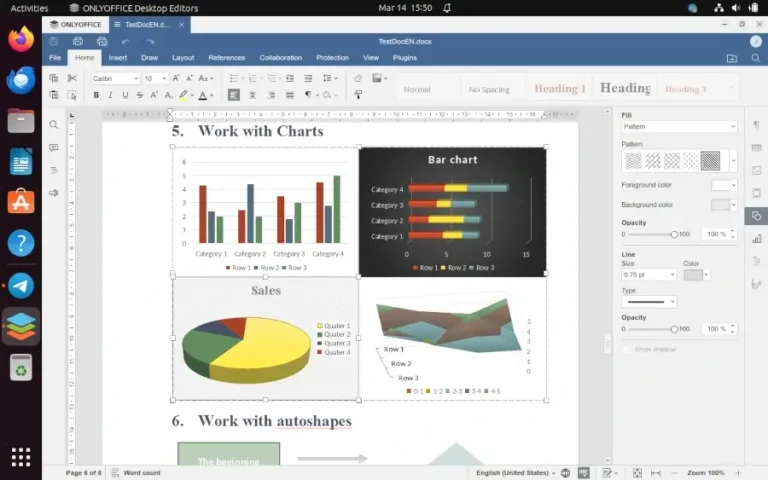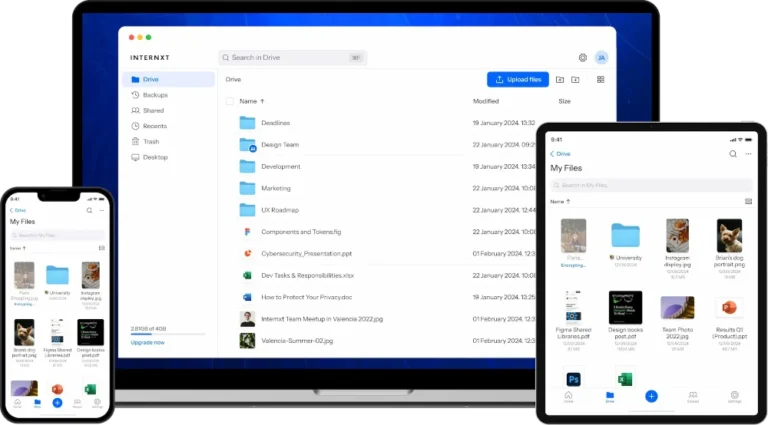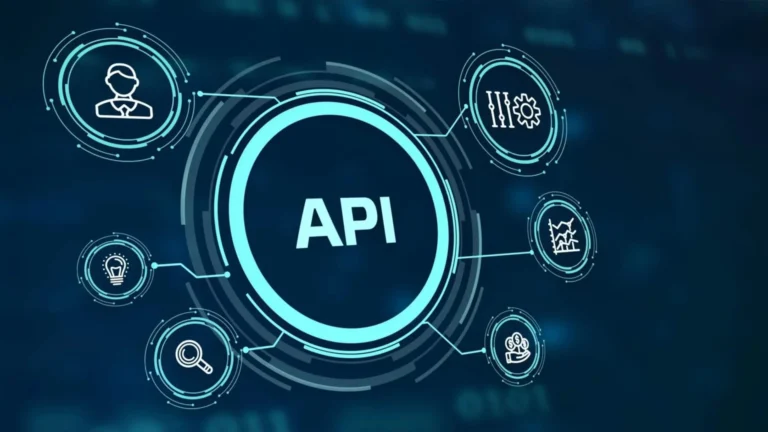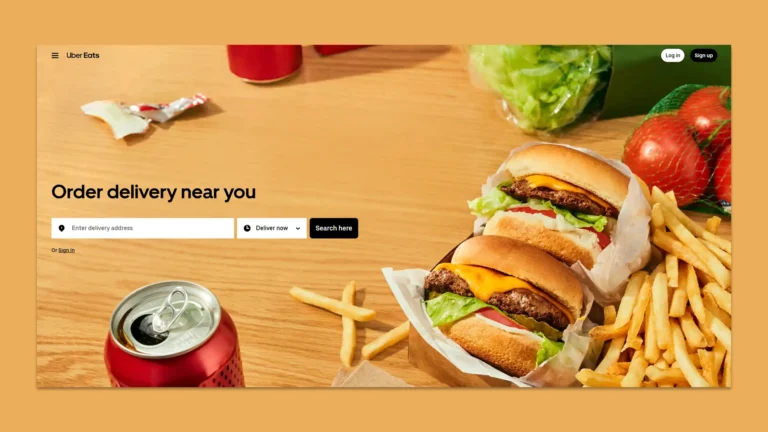If you’re a developer focused on speed, maintainability, and streamlined architecture, the term “headless WordPress” might evoke both excitement and skepticism. WordPress’s traditional setup has been reliable for years, but many teams are now opting for a decoupled approach. Why? Because headless WordPress performance has advanced significantly, offering tangible improvements in developer efficiency, site speed, and scalability.
This article explores the reasons behind the growing popularity of headless WordPress, the performance benefits it offers, when it’s suitable, and how to optimize your headless WordPress stack for maximum speed.
**What Is Headless WordPress?**
In a traditional WordPress setup, the back end (WordPress core, PHP, database) and front end (theme, template files) are closely integrated. WordPress generates pages by executing PHP templates, queries, and functions.
With headless WordPress, these layers are separated. WordPress serves as a content repository and API provider, often through the REST API or GraphQL. A separate application or framework (like React, Vue, Svelte, Next.js) manages the front end. This decoupling allows WordPress to be “headless”—it doesn’t directly generate the UI but provides data.
This separation enables performance improvements and enhances developer workflows.
**Why Performance Matters (Especially to Developers)**
Fast sites rank better on Google, reduce bounce rates, and enhance user satisfaction. For developers, performance also means:
– Faster feedback loop during development (no waiting for slow rendering).
– Less time troubleshooting bottlenecks in monolithic themes.
– More predictable performance when scaling or refactoring.
– Confidence in building on a stack that can handle traffic spikes.
Google’s Core Web Vitals (LCP, FID, CLS) are essential now. If your “traditional WordPress + heavy theme + many plugins” setup is causing issues, you’ll constantly be tweaking, caching, and debugging. Headless WordPress gives you more control over the rendering pipeline to meet performance standards from the ground up.
In summary, performance is critical for long-term maintainability and developer satisfaction.
**Core Performance Benefits of Headless WordPress**
Here are the key performance benefits of a well-architected headless WordPress setup.
**A. Frontend Flexibility and Speed (Jamstack, SSG, SSR)**
With a fully decoupled front end, you can use static site generators (SSG) or server-side rendering (SSR) in modern frameworks like Next.js, Gatsby, or Nuxt. This allows pre-rendering pages at build time and serving them as static files via CDN, significantly reducing page load times.
You can implement techniques like code splitting, lazy loading, deferred scripts, and image optimization, fetching only the necessary data via APIs. This results in a lean front-end bundle without WordPress overhead.
Static assets or SSR responses cached globally via CDNs ensure performance consistency across different geographies.
**B. Backend Scalability and Stability**
By decoupling, your WordPress backend focuses only on content operations and API responses, not theme rendering or front-end logic. This reduces bottlenecks and isolates failures, allowing you to scale your API (or caching layer) independently from your front-end infrastructure.
During traffic surges, your static front-end or SSR layer can handle millions of hits (thanks to CDNs), while your WordPress server remains protected behind API caching layers or load balancers.
Additionally, decoupled architecture reduces interdependencies: updates to your front-end framework are less likely to disrupt content CRUD operations.
**C. Better Developer Experience & Efficiency**
The development experience is significantly improved.
Benefits include:
– Modern toolchains (Webpack, Vite, esbuild, etc.)
– Version control, CI/CD pipelines, build scripts, automated testing
– Clear separation of concerns between front-end and back-end teams
– Faster iteration cycles without waiting on the entire WordPress stack
– Easier maintenance: front-end changes don’t risk breaking content rendering or admin workflows.
This shift to a leaner, API-first development model enhances developer productivity and ownership over performance.
**Real-World Use Cases & Developer Testimonials**
Here are some examples and feedback from developers:
– One agency reported a 50% site speed improvement after decoupling their client’s WordPress site and rebuilding the front end in React.
– Developer communities often mention that a well-implemented headless WordPress setup can improve performance and offer better content workflows and design freedom.
These insights come from practitioners who’ve faced real challenges and found headless WordPress to be a viable solution for performance and developer flexibility.
**When Headless WordPress Makes Sense (And When It Doesn’t)**
Headless WordPress is powerful but not always the best choice. Consider these factors:
**✅ Use Headless If:**
– Your project requires top-tier performance, low latency, or strict Core Web Vitals compliance.
– You need custom front-end frameworks or interactivity beyond what