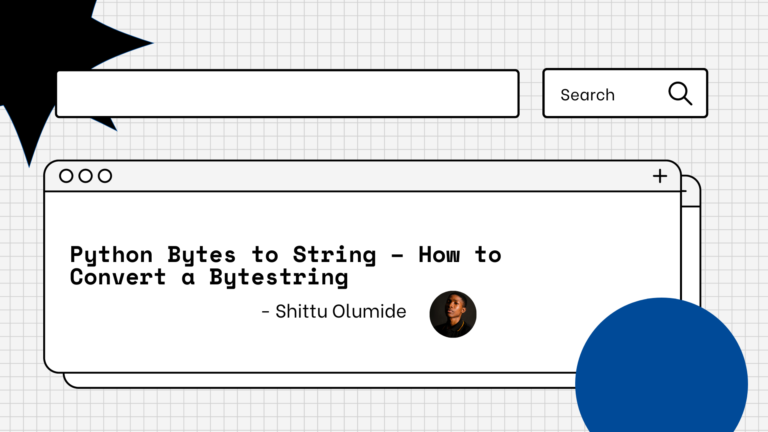Have you ever wondered how computers interpret characters and symbols? ASCII values play a crucial role in representing these characters in Python.
In this article, we will explore the fundamentals of ASCII, understand its significance, and learn various methods to retrieve ASCII values using the ord() function.
We will also delve into practical applications through Python program examples and troubleshoot common issues.
Compare ASCII usage in Python with other languages and discover additional resources for further reading and practice.
Key Takeaways:
Contents
Understanding ASCII Values in Python
Understanding ASCII Values in Python involves exploring the representation of characters as numerical values and their significance in encoding schemes such as ASCII and Unicode.
ASCII, which stands for American Standard Code for Information Interchange, assigns a unique numerical value to each character, making it a fundamental concept in programming. In Python, these values can be accessed using the ord() function to convert a character into its corresponding ASCII value. For example, ord(‘A’) returns 65. This knowledge is crucial when dealing with text processing, file handling, or networking tasks where character encoding plays a vital role.
Overview of ASCII
The Overview of ASCII provides insights into the American Standard Code for Information Interchange (ASCII), a fundamental character encoding scheme used in various programming languages.
ASCII was originally developed in the 1960s by a committee of computer scientists and represents a set of 128 characters including letters, numbers, and symbols. The structure of ASCII is based on 7-bit encoding, allowing for a total of 128 unique characters. One of the key features of ASCII is its compatibility with most modern computing systems, making it a universal standard for text communication. This standard character set plays a crucial role in representing text data in computers and forms the foundation for diverse programming languages.
The encoding principles of ASCII assign a unique binary code to each character, enabling seamless interchange of data between different systems. Due to its simplicity and efficiency, ASCII has become widely adopted in various applications such as telecommunications, computing, and data storage. Understanding the significance of ASCII is essential for developers, as it forms the backbone for character representation in programming languages and facilitates data exchange across platforms.
Significance of ASCII Values
The Significance of ASCII Values lies in their role as numeric representations of characters, facilitating data processing, text manipulation, and encoding operations in various applications.
For developers, understanding how ASCII values are linked to character manipulation is crucial. By converting characters into their corresponding numerical representations, software can efficiently handle and process text-based data. Whether it’s sorting strings, comparing text, or encrypting messages, the use of ASCII values is foundational.
Challenges may arise when dealing with different character encodings and languages that require extended ASCII sets or Unicode. This requires developers to carefully consider encoding standards to ensure interoperability across diverse systems.
Methods to Retrieve ASCII Value
Various Methods exist in Python to Retrieve ASCII Values, such as utilizing the ord() function to convert characters to their corresponding ASCII numerical representations.
One common technique in Python is to use the ord() function, which returns the ASCII value of a character. For instance, when you pass a character within single quotes to the ord() function, it will output the corresponding ASCII value.
Another handy method is converting characters to ASCII values using their built-in functions. This can be particularly useful when dealing with strings and requiring their ASCII representations for further processing or comparison.
Python offers flexibility in converting characters to ASCII and vice versa, facilitating seamless communication between characters and their numerical equivalents.
Utilizing the ord() Function
Utilizing the ord() Function in Python allows for the direct conversion of characters to ASCII values, providing a quick and efficient method for numerical representation.
When using the ord() function in Python, it simply takes a single character as its argument and returns the corresponding ASCII value. For instance, calling ord(‘A’) would yield 65, which is the ASCII value of the letter ‘A’. This function can be particularly useful in scenarios where you need to work with ASCII values, such as in encryption algorithms or data processing tasks.
Along with converting uppercase letters, the ord() function can also handle lowercase letters, special characters, and even whitespace. By understanding the syntax and behavior of this function, developers can efficiently handle character manipulations in Python code.
Conversion of Characters to ASCII
The Conversion of Characters to ASCII involves transforming textual symbols into their equivalent numeric representations, a process vital for data manipulation and encoding tasks in Python.
One common method used in Python to convert characters to ASCII values is by utilizing the built-in ord() function. This function takes a character as input and returns its ASCII value. For example, running ord(‘A’) would output 65, which is the ASCII value for the uppercase letter A.
Another technique involves converting entire strings to ASCII values. By iterating through each character in a string and applying the ord() function, you can create a list of ASCII values representing each character in the original string.
Practical Application
In a Practical Application scenario, a Python Program can be developed for ASCII Value Retrieval, showcasing the practical implementation of ASCII concepts in programming.
Through the program, the user can input a character, which the code will then convert to its corresponding ASCII value using Python’s built-in functions. This input-process-output flow is a fundamental concept in programming.
By understanding and utilizing ASCII values, programmers can manipulate and analyze textual data in various applications, such as data encoding, encryption, and even in the development of communication protocols.
Python Program for ASCII Value Retrieval
The Python Program for ASCII Value Retrieval enables users to input characters and receive their corresponding ASCII values as output, showcasing the practical use of ASCII encoding in Python.
This program is designed to be user-friendly and provides a simple interface for users to interact with. It includes error handling mechanisms to ensure smooth operation, displaying informative prompts to guide users through the process.
By allowing users to input characters, the program demonstrates the conversion of these characters into their respective ASCII values, illustrating the fundamental concept of character encoding in a clear and hands-on manner.
Example Code Implementation
An Example Code Implementation in Python can illustrate the conversion of characters to ASCII values and the display of output, offering a hands-on approach to understanding ASCII concepts.
is {ascii_value}’)
In this code, we first assign the character ‘A’ to the variable character. Then, we use the ord() function to convert the character to its ASCII value and store it in the variable ascii_value. We display the output using print(), showing the ASCII value of the character.
When you run this code, the output will be: The ASCII value of A is 65. This demonstrates how characters can be converted to their corresponding ASCII values in Python.
”
}
Here is a simple Python code snippet to showcase the conversion of characters to ASCII values:
- Code:
| character = ‘A’ |
| ascii_value = ord(character) |
| print(f’The ASCII value of {character} is {ascii_value}’) |
In this code, we first assign the character ‘A’ to the variable character. Then, we use the ord() function to convert the character to its ASCII value and store it in the variable ascii_value. We display the output using print(), showing the ASCII value of the character.
When you run this code, the output will be: The ASCII value of A is 65. This demonstrates how characters can be converted to their corresponding ASCII values in Python.
Related Concepts
Exploring Related Concepts in ASCII involves understanding the Usage of ASCII Letters in Python and their conversion techniques for various programming applications.
When working with ASCII values in Python, it is crucial to comprehend how characters are represented internally as numerical values. Each ASCII letter is assigned a unique decimal value ranging from 0 to 127, enabling easy manipulation and processing within the code. For instance, the letter ‘A’ corresponds to the decimal value 65.
Conversion between ASCII characters and their corresponding numerical values can be seamlessly achieved using built-in functions in Python, such as the ord() and chr() functions. These functions facilitate the transformation back and forth between characters and their respective ASCII values.
Usage of ASCII Letters in Python
The Usage of ASCII Letters in Python showcases the practical application of character encoding using ASCII values, essential for text manipulation and data representation tasks.
ASCII (American Standard Code for Information Interchange) plays a pivotal role in programming, especially when dealing with text-based data. In Python, each character is represented by an ASCII value. These values range from 0 to 127, offering a standardized way to represent characters across different systems and devices.
For instance, converting a character to its ASCII value involves using the ord() function in Python. This enables developers to work with characters in a numeric form, facilitating various string manipulation operations such as sorting, comparison, and encryption.
Understanding ASCII conversions is crucial for tasks like parsing files, validating inputs, and encoding/decoding messages efficiently. By harnessing ASCII letters in Python, programmers can enhance the accuracy and efficiency of their text processing algorithms, making their code more robust and versatile.
Program for ASCII Conversion
A Program for ASCII Conversion in Python can demonstrate the transformation of characters to ASCII values, aiding in understanding character encoding and numeric representation.
This conversion can be achieved by utilizing Python’s built-in functions that facilitate the process of converting characters to their corresponding ASCII values.
This program can be designed to prompt the user to input a character which will then be converted into its ASCII value, showcasing the interactive nature of the code.
Incorporating error handling mechanisms ensures that the program can gracefully handle unexpected inputs or edge cases, enhancing its robustness.
Once the conversion is completed, the output can be formatted in a readable manner, making it easy for users to interpret the ASCII values and utilize them in various applications.
Problem-Solving with ASCII
Problem-Solving with ASCII in Python involves addressing common issues, debugging techniques, and troubleshooting methods related to character encoding and ASCII value manipulation.
One common problem encountered is incorrect ASCII conversion, leading to unexpected results in the program. In such cases, it is crucial to check the encoding used and ensure it matches the expected ASCII values. Handling special characters can be challenging, especially when dealing with non-English languages or symbols.
To troubleshoot, you can use Python libraries like chardet for automatic character encoding detection or codecs for encoding and decoding various formats. It’s also important to validate input data to prevent errors related to incompatible ASCII values.
Common Issues and Troubleshooting
Common Issues and Troubleshooting strategies in Python related to ASCII encoding include handling conversion errors, debugging character representation, and resolving output discrepancies.
One of the common challenges encountered in ASCII encoding tasks is when special characters are not properly converted, leading to encoding errors. To address this, a useful troubleshooting method involves carefully examining the encoding process step by step to identify where the conversion is going wrong. For example, checking the original character set and the targeted encoding scheme can help pinpoint the discrepancy.
Another issue faced is when certain characters are not accurately represented in the ASCII format, causing confusion and misinterpretation. To debug such character representation problems, using encoding libraries or built-in Python functions like encode() and decode() can assist in resolving issues related to character mapping and transformation.
Comparison with Other Languages
Comparing ASCII Usage in Python with Other Languages involves evaluating encoding techniques, string handling methods, and character representation across different programming platforms.
In Python, ASCII values are commonly used for character encoding, with seamless integration into string manipulation and data representation. Python provides built-in functions to convert characters to their corresponding ASCII values and vice versa, offering a user-friendly approach to working with textual data.
On the other hand, some programming languages may have different approaches to ASCII usage, such as direct manipulation of binary data or utilizing specific libraries for character encoding and decoding. These variations can impact the efficiency and complexity of handling ASCII characters in different language ecosystems.
ASCII in Python vs. Other Languages
The Comparison of ASCII Usage in Python vs. Other Languages showcases the unique encoding methods, character representation techniques, and string manipulation approaches specific to each programming platform.
In Python, ASCII values are widely used for representing characters using integers ranging from 0 to 127. The ASCII encoding scheme allows for simple conversion between characters and integers, making it efficient for various string operations and comparisons.
On the other hand, many programming languages like Java, C++, and JavaScript may use different encoding standards such as Unicode or UTF-8, which support a wider range of characters and symbols.
These varied encoding standards enable multi-language support and the representation of special characters, but they can also introduce complexities in handling character data and string manipulation tasks.
Additional Resources
Exploring Additional Resources on ASCII can offer further reading materials, practice contests, and hands-on challenges to enhance your understanding of character encoding and ASCII manipulation.
Supplementary materials such as online tutorials, webinars, and specialized forums can deepen your knowledge of ASCII values. Reading resources like books and whitepapers can provide in-depth insights into the history and evolution of character encoding systems.
- Participating in interactive contests, hackathons, and coding challenges related to ASCII can help you apply your skills in a practical setting.
- Practicing with coding exercises that involve converting text to ASCII values and vice versa can reinforce your understanding of the encoding process.
- Exploring online platforms that offer tools for analyzing and manipulating ASCII characters can provide hands-on experience in working with different encoding schemes.
Further Reading on ASCII
Further Reading on ASCII delves deeper into the intricacies of character encoding, ASCII representation techniques, and advanced topics related to character manipulation in different programming environments.
Exploring resources that focus on ASCII values and character encoding can provide valuable insights for programmers aiming to enhance their understanding of how characters are represented and manipulated within various programming languages.
For those interested in delving deeper into this subject, ASCII Tables & Charts offer a comprehensive reference guide that showcases the complete ASCII character set along with their corresponding decimal, hexadecimal, and binary values.
For a more in-depth exploration of character encoding principles and techniques, the Unicode Consortium’s official website serves as a valuable resource, offering detailed documentation on Unicode standards, character sets, and encoding schemes.
Practice Contests for ASCII
Engage in Practice Contests for ASCII to test your skills in character encoding, decoding challenges, and ASCII manipulation tasks, fostering a hands-on learning experience in character representation.
Coding contests or challenges centered around ASCII values offer a unique opportunity for participants to delve into the realm of character manipulation. By designing sample problems that require intricate knowledge of how characters are represented in digital systems using numerical codes, contestants can fine-tune their abilities in ASCII value interpretation. Providing solutions and detailed explanations for these tasks not only aids in skill enhancement but also facilitates a deeper understanding of the underlying concepts.
Participants are encouraged to tackle various scenarios involving ASCII encoding and decoding, helping them become adept at transforming characters into their corresponding numerical values and vice versa. Through these hands-on challenges, individuals can sharpen their analytical thinking and problem-solving capabilities while gaining practical experience in character representation techniques.
Frequently Asked Questions
1. What does ascii() do in Python?
The ascii() function in Python returns the ASCII representation of an object.
2. How do I use ascii() to get the ASCII value of a string?
You can use the ascii() function to get the ASCII value of a string by passing the string as an argument.
3. Can I use ascii() on non-string objects?
Yes, you can use ascii() on any object in Python. It will try to convert the object into a string and then return the ASCII representation.
4. What is the difference between ascii() and ord()?
The ascii() function returns the ASCII representation of an object, while the ord() function returns the ASCII value of a single character.
5. How does ascii() handle non-ASCII characters?
When the ascii() function encounters a non-ASCII character, it will use the \x format to represent the character’s hexadecimal value.
6. Is there a built-in function to convert ASCII values back to characters?
Yes, the built-in function chr() can be used to convert ASCII values back to characters in Python.
You can use the ascii() function to get the ASCII value of a string by passing the string as an argument.
3. Can I use ascii() on non-string objects?
Yes, you can use ascii() on any object in Python. It will try to convert the object into a string and then return the ASCII representation.
4. What is the difference between ascii() and ord()?
The ascii() function returns the ASCII representation of an object, while the ord() function returns the ASCII value of a single character.
5. How does ascii() handle non-ASCII characters?
When the ascii() function encounters a non-ASCII character, it will use the \x format to represent the character’s hexadecimal value.
6. Is there a built-in function to convert ASCII values back to characters?
Yes, the built-in function chr() can be used to convert ASCII values back to characters in Python.
The ascii() function returns the ASCII representation of an object, while the ord() function returns the ASCII value of a single character.
5. How does ascii() handle non-ASCII characters?
When the ascii() function encounters a non-ASCII character, it will use the \x format to represent the character’s hexadecimal value.
6. Is there a built-in function to convert ASCII values back to characters?
Yes, the built-in function chr() can be used to convert ASCII values back to characters in Python.
Yes, the built-in function chr() can be used to convert ASCII values back to characters in Python.