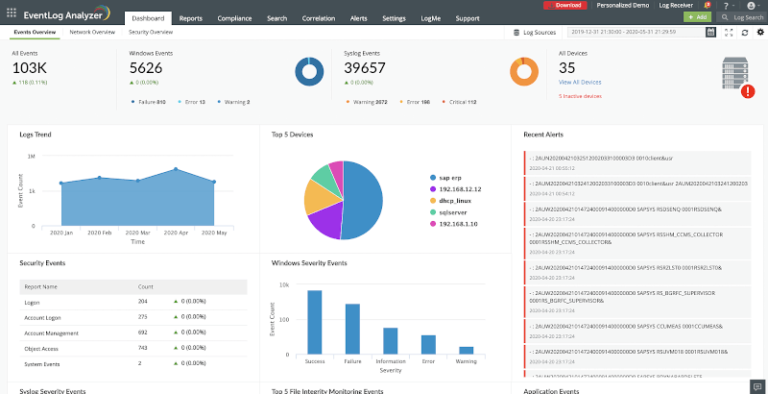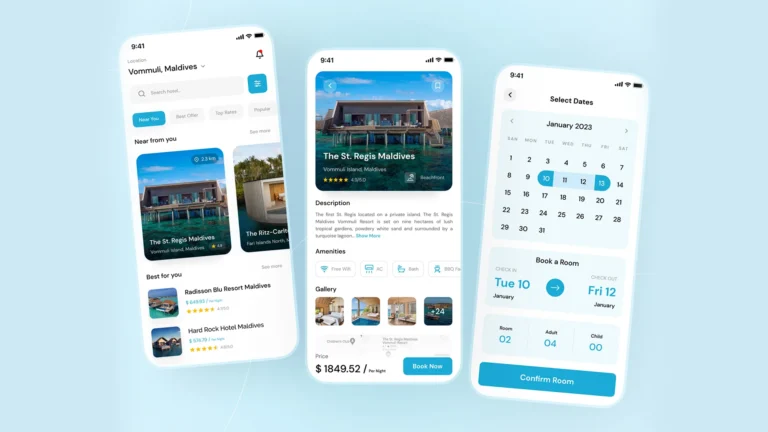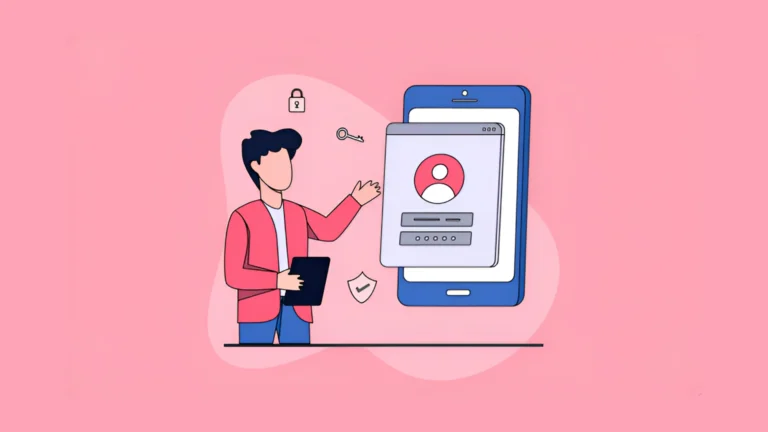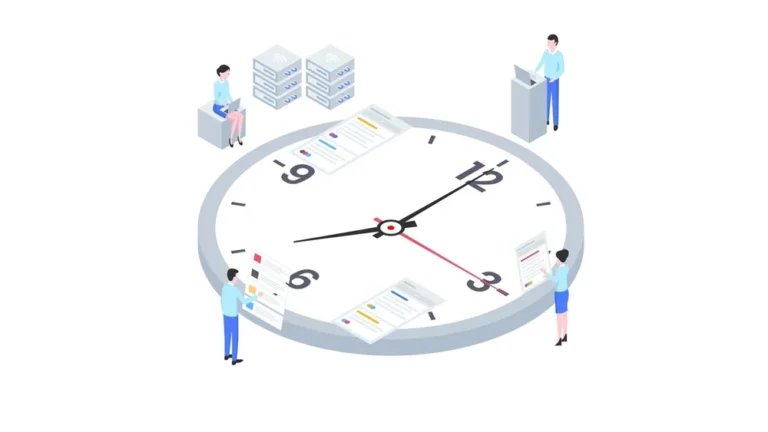Welcome to the ultimate roundup of the year’s top and best app design tools—where creativity meets functionality. Additionally, this is a guide where you will enjoy a little harmonic dance between UI/UX elements! In a digital world where first impressions are everything, having the right tools at your fingertips can mean the difference between a mediocre app and one that wows users from the very beginning. From sleek user interfaces to jaw-dropping animations, these tools are the unsung heroes behind every pixel-perfect design.
Whether you’re a seasoned pro or a newbie just dipping your toes into the world of creative app design, there’s a bit of everything design-related here for everyone. So, grab your stylus, fire up your design software of choice, and let’s dive into a world of endless possibilities. Get ready to unleash your creativity, dazzle your users, and maybe even have a little fun along the way—after all, isn’t that what great design is all about? Let’s get into this topic with an unmatched passion for creativity!
App Design Tools: What is Creative App Design?
Contents
- 1 App Design Tools: What is Creative App Design?
- 1.1 App Design Tools: Figma
- 1.2 Tool Number Two on Our List: UXCam
- 1.3 Marvel: An App Design Tool For Rapid Prototyping
- 1.4 UXPin: A Tool That Will Help You Create Functional User Interfaces In No Time
- 1.5 Justinmind: The Best Free Prototyping Tool In 2024
- 1.6 Treejack: A Design Validation and Evaluation Tool
- 1.7 Final Thoughts!
- 1.8 Related Posts:
Okay, let’s start with the basics. Understanding the fundamentals will help you build your own base of stability. One that will assist you in every single move you take later on. Creative app design is like painting a masterpiece on a digital canvas or on Procreate—it’s all about pushing boundaries, breaking rules, and bringing your wildest ideas to life. Think of it as sculpting clay in the digital age, molding pixels into experiences that delight and surprise users at every tap and swipe.
From vibrant color palettes to innovative navigation schemes, creative app design is about turning ordinary screens into immersive worlds that captivate and inspire. It’s about crafting interfaces that feel intuitive yet magical, where every interaction feels like a journey of discovery.
Take, for example, the weather app, CARROT Weather, which injects humor and personality into its design, turning mundane forecasts into delightful conversations with a cheeky AI. Moreover, take Calm, the meditation app, as another example. This is an app that uses serene visuals and soothing animations to create a tranquil oasis in the palm of your hand. So, whether you’re sketching wireframes or fine-tuning animations, remember that the sky’s the limit when it comes to creative app design. Let’s now delve deeper into the tools that can help you unleash such creativity.
App Design Tools: Figma

This is one of many great app design tools that is revolutionizing the way designers bring their visions to life. Figma isn’t just your run-of-the-mill design software; it’s a collaborative playground. One where teams can work together in real-time, no matter where they are in the world. Picture this: you’re tweaking a button’s design while your colleague on the other side of the globe adds animations to the login screen—talk about teamwork magic!
With its intuitive interface and powerful features, Figma makes designing apps feel like a piece of cake. Moreover, its cloud-based nature means no more annoying version control issues or lost files. Let me hear one loud hallelujah! Whether you’re sketching wireframes, prototyping interactions, or fine-tuning the most delicate and meticulous details, Figma has got your back. That is why this is a tool that is on the top of our list. One that will help you create the best app designs.
Tool Number Two on Our List: UXCam
UXCam is a true game-changer in the world of app design! Imagine having a secret window into the minds of your users. One where you can see exactly how they interact with your app in real-time. That’s where UXCam steps in, offering invaluable insights that can take your app from zero to hero. With its powerful user session recording feature, you can watch firsthand as users navigate through your app. This is a feature that helps you uncover pain points, stumbling blocks, and moments of delight along the way.
It’s like having a front-row seat to a live performance of your app’s user experience, complete with plot twists and dramatic reveals. Plus, with its advanced analytics and heatmaps, you can pinpoint exactly where users are dropping off or getting stuck, allowing you to enhance and edit your design. Additionally, create a seamless experience that keeps your users coming back for more. So, if you’re ready to take your app design to the next level, buckle up and get ready for a wild ride with UXCam!
Marvel: An App Design Tool For Rapid Prototyping

Marvel is a true superhero in the world of app design tools! Picture this: you’ve got a brilliant idea for an app swirling around in your head, but you need a way to bring it to life fast. Enter Marvel, your trusty sidekick, in the quest for rapid prototyping glory. With its intuitive interface and drag-and-drop simplicity, Marvel lets you turn your sketches and wireframes into interactive prototypes faster than you can say, “Avengers, assemble!”
Whether you’re a professional designer or a newbie who is introducing himself or herself to the world of app design, Marvel’s got your back with various features. Ones like hotspots, transitions, and real-time collaboration. These features make prototyping as easy as cutting a piece of cake! Plus, with seamless integrations with tools like Sketch and Figma, you can take your designs from concept to prototype in no time. That is the reason why Marvel is making it into the top three of our top and best app design tools of 2024!
UXPin: A Tool That Will Help You Create Functional User Interfaces In No Time
UXPin is what I think of as a main game-player in the realm of app design! Imagine having a magic wand that lets you conjure up stunning user interfaces faster than you can say “Expelliarmus.” That’s UXPin for you. With its intuitive drag-and-drop interface and sleek code-backed layouts, you can bring your app design dreams to life in a matter of minutes.
Forget about facing challenges or wrestling with heavy software. In other words, forget about the days when you feel like banging your head against the keyboard trying to untangle infinite lines of code.
UXPin does the heavy lifting for you. That is, so you can focus on unleashing your creativity. Whether you’re a seasoned designer or someone new to the field and just finding your footing, UXPin makes creating functional UI a breeze. So, grab your mouse, fire up UXPin, and get ready to watch your app designs take flight like never before. After all, who said designing apps couldn’t be both productive and a whole lotta fun?
Justinmind: The Best Free Prototyping Tool In 2024

This is a tool that will help you generate the best app design prototypes and simulations in 2024! With its intuitive interface and robust feature set, you can whip up stunning UI assets, craft interactive prototypes, and run simulations that’ll make your jaw drop.
Justinmind is like having one of Ollivander’s magic wands that turns your wildest design dreams into reality—minus the Hogwarts letter, unfortunately. From wireframing to user testing, entire design process makes it incredibly easy to bring your app ideas to life. So, whether you’re sketching out your next big idea or fine-tuning the details of your latest app design, Justinmind should be one of your go-to options for every step of your app design journey.
Treejack: A Design Validation and Evaluation Tool
Ever feel like your users are lost in a digital jungle, struggling to find what they’re looking for? Well, Treejack swoops in to save the day by helping you evaluate the findability of your content with ease. It works by presenting users with tasks to complete. The tasks it presents them with could include finding a specific feature or piece of information. Furthermore, it then asks them to track their navigation paths. That is, to see if they hit the jackpot or end up wandering in circles.
It’s like playing a game of digital hide-and-seek, but instead of hiding, you’re uncovering insights about how users interact with your app’s content. So, whether you’re designing a sleek new interface or revamping your app’s navigation, Treejack is the tool that you should trust to help you reach better findability—and maybe even a few buried gems along the way!
Final Thoughts!
App design tools are a huge contributing factor to the path of facilitated app design. They help you have a smoother journey when you’re designing your app. A journey that will help you deliver the best UI/UX for your users through minimum efforts. If you wish to build an app with minimum effort as well, I have the perfect solution for you. With our no-code app builder, nandbox, you can start your app creation journey in no time.
Our platform needs no coding or programming expertise. We only need an idea to begin with and the rest is for you to control. You can integrate several third parties that will strengthen your app’s online presence, create seamless workflows, and implement various modules that will suit your app’s services and overall goal. Sign up now and leverage the 14-day free trial that we offer you to explore the navigation options of our app and get to know it better.